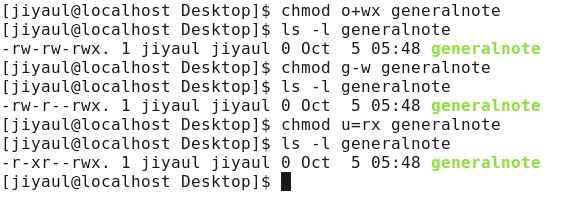Symbolic Mode
Symbolic Mode
In the Absolute mode, you change permissions for all 3 owners. In the symbolic mode, you can modify permissions of a specific owner. It makes use of mathematical symbols to modify the file permissions.
The table below gives the file permission operators :
| Operator | Description |
|---|---|
| + | Adds a permission to a file or directory |
| - | Removes the permission |
| = | Sets the permission and overrides the permissions set earlier |
The various owners are represented as :
| User | Denotations |
|---|---|
| U | user/owner |
| G | Group |
| O | Other |
| A | All |
Here's an example using generalnote. Running ls -l on the generalnote shows that the file's permissions are as follows −
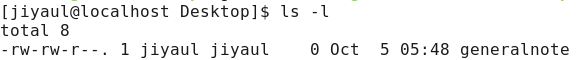
Then each example chmod command from the preceding table is run on the testfile, followed by ls –l, so you can see the permission changes −