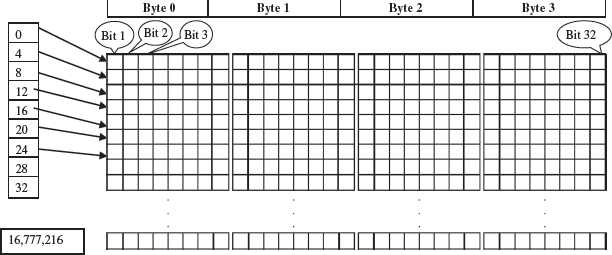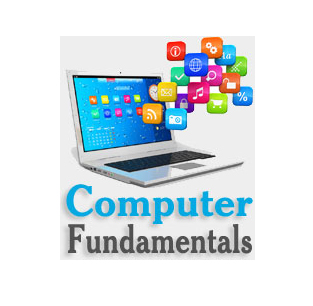Computer Memory Representation
Memory Representation
The computer memory stores different kinds of data like input data, output data, intermediate results, etc., and the instructions. Binary digit or bit is the basic unit of memory. A bit is a single binary digit, i.e., 0 or 1. A bit is the smallest unit of representation of data in a computer. However, the data is handled by the computer as a combination of bits. A group of 8 bits form a byte. One byte is the smallest unit of data that is handled by the computer. One byte can store 28, i.e., 256 different combinations of bits, and thus can be used to represent 256 different symbols. In a byte, the different combinations of bits fall in the range 00000000 to 11111111. A group of bytes can be further combined to form a word. A word can be a group of 2, 4 or 8 bytes.
1 bit = 0 or 1
1 Byte (B) = 8 bits
1 Kilobyte (KB) = 210 = 1024 bytes
1 Megabyte (MB) = 220 = 1024KB
1 Gigabyte (GB) = 230 = 1024 MB = 1024 *1024 KB
1 Terabyte (TB) = 240 = 1024 GB = 1024 * 1024 *1024 KB
Memory is logically organized as a linear array of locations. For a processor, the range of the memory addresses is 0 to the maximum size of memory. Figure shows the organization of a 16 MB block of memory for a processor with a 32-bit word length.