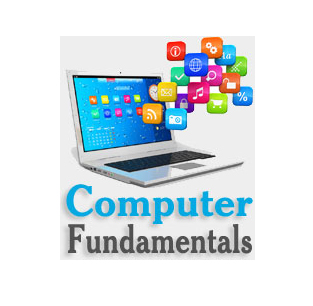Monitor
Monitor
Monitor is a common output device. The monitor is provided along with the computer, to view the displayed output. A monitor is of two kinds - monochrome display monitor and color display monitor. A monochrome display monitor uses only one color to display text and color display monitor can display 256 colors at one time. The number of colors displayed by a color monitor varies with the kind of color adapter attached to it—CGA, EGA, VGA, XGA and SVGA. The CGA monitor supports four colors and SVGA supports around 16,000,000 colors. Monitors are available in various sizes like 14, 15, 17, 19 and 21 inches.
An image on the monitor is created by a configuration of dots, also known as pixels. The clarity of image on the computer screen depends on three factors—
1. Resolution of Screen — The number of pixels in horizontal and vertical direction. More the number of pixels, the sharper is the image. The common resolution of computer screen is 800x600 and 1024x768
2. Dot Pitch — The diagonal distance between two colored pixels on a display screen.
3. Refresh Rate — the number of times per second the pixels are recharged so that their glow remains bright.
Two basic types of monitors used today are cathode-ray-tube (CRT) and LCD (Liquid Crystal Display) .flat-panel. CRT monitors work much like a television screen and are used with non-portable computer systems. On the other hand, LCD flat-panel monitors are thinner, lighter and are used commonly with portable computer systems like notebook computers. With gradual reduction in price of LCD flat panel monitors, they are used increasingly with non-portable desktop computer systems also. They are also preferred because they occupy less table space.
LCD Monitor
LCD stands for Liquid Crystal Display, referring to the technology behind these popular flat panel monitors. An LCD monitor is distinguishable from a traditional CRT monitor as the latter has a bulky footprint with a depth of several inches and a weight 13 - 23 kilograms or more, while LCDs are commonly 1 - 3 inches (2.5 - 7.5 cm) thick and weigh less than 4.5 k. LCD displays were used on laptop computers before the technology improved enough to make the jump to desktop monitors. A LCD monitor consists of five layers: a backlight, a sheet of polarized glass, a ―mask‖ of colored pixels, a layer of liquid crystal solution responsive to a wired grid of x, y coordinates, and a second polarized sheet of glass. By manipulating the orientations of crystals through precise electrical charges of varying degrees and voltages, the crystals act like tiny shutters, opening or closing in response to the stimulus, thereby allowing degrees of light that have passed through specific colored pixels to illuminate the screen, creating a picture.

LCD Monitor
Cathode-Ray Tube (CRT) Monitor
The CRT display is made up of small picture elements called pixels. The smaller the pixels, the better the image clarity or resolution. It takes more than one illuminated pixel to form a whole character.

Cathode-Ray Tube (CRT) Monitor
A finite number of characters can be displayed on a screen at once. The screen can be divided into a series of character boxes - fixed location on the screen where a standard character can be placed. Most screens are capable of displaying 80 characters of data horizontally and 25 lines vertically.