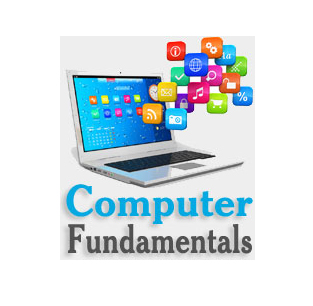Motherboard
Motherboard
The computer is built up around a motherboard. The motherboard is the most important component in the PC. It is a large Printed Circuit Board (PCB), having many chips, connectors and other electronics mounted on it. The motherboard is the hub, which is used to connect all the essential components of a computer. The RAM, hard drive, disk drives and optical drives are all plugged into interfaces on the motherboard. The motherboard contains the processor, memory chips, interfaces and sockets, etc.
The motherboard may be characterized by the form factor, chipset and type of processor socket used. Form factor refers to the motherboard’s geometry, dimensions, arrangement and electrical requirements. Different standards have been developed to build motherboards, which can be used in different brands of cases. Advanced Technology Extended (ATX) is the most common design of motherboard for desktop computers. Chipset is a circuit, which controls the majority of resources (including the bus interface with the processor, cache memory and RAM, expansion cards, etc.) Chipset’s job is to coordinate data transfers between the various components of the computer (including the processor and memory). As the chipset is integrated into the motherboard, it is important to choose a motherboard, which includes a recent chipset, in order to maximize the computer’s upgradeability. The processor socket may be a rectangular connector into which the processor is mounted vertically (slot), or a square-shaped connector with many small connectors into which the processor is directly inserted (socket). The Basic Input Output System (BIOS) and Complementary Metal-Oxide Semiconductor (CMOS) are present on the motherboard.
BIOS
It is the basic program used as an interface between the operating system and the motherboard. The BIOS is stored in the ROM and cannot be rewritten. When the computer is switched on, it needs instructions to start. BIOS contain the instructions for the starting up of the computer. The BIOS runs when the computer is switched on. It performs a Power On Self Test (POST) that checks that the hardware is functioning properly and the hardware devices are present. It checks whether the operating system is present on the hard drive. BIOS invokes the bootstrap loader to load the operating system into memory. BIOS can be configured using an interface named BIOS setup, which can be accessed when the computer is booting up (by pressing the DEL key).
CMOS Chip
BIOS ROMs are accompanied by a smaller CMOS (CMOS is a type of memory technology) memory chip. When the computer is turned off, the power supply stops providing electricity to the motherboard. When the computer is turned on again, the system still displays the correct clock time. This is because the CMOS chip saves some system information, such as time, system date and essential system settings. CMOS is kept powered by a button battery located on the motherboard. The CMOS chip is working even when the computer power is switched off. Information of the hardware installed in the computer (such as the number of tracks or sectors on each hard drive) is stored in the CMOS chip.