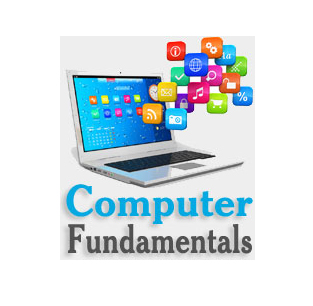Internal DOS Commands
Internal DOS Commands
These are those commands for which the code for executing them is stored in COMMAND.COM and they execute without the requirement of any other file. When an internal command is issue by the user, the transient portion knows what to do and executes that command.
Date
It displays the current system date and prompts you to change the date, if necessary.
Syntax : C:\>date < mm-dd-yy >
Time
It sets the computer‘s internal clock if command is issued with parameters otherwise displays the systemtime.
Syntax : C:\>time < hours: minutes: seconds: hundredths >
Clear Screen
It clears the screen. The cleared screen shows only the command prompt and the blinking cursor.
Syntax : C:\>cls
Ver
Ver command displays the MS-DOS version no.
Syntax : C:\>ver
Vol
It displays the current volume label and the serial number of the specified drive. If drive specifier is omitted Vol takes the current drive by default.
Syntax : C:\vol < d:>
Break
It enables the DOS to check for Ctrl + C and Ctrl – break as the signal to terminate the current program less frequently. If you run Break without any parameters, the current state of break checking is displayed.
Syntax : C:\>break < on/off >
MKDIR (or MD)
It creates a multilevel directory.
Syntax : C:\>MKDIR (or MD) < drive: > < path >
CHDIR (or CD)
It changes the current directory or displays the name of the current directory.
Syntax : C:\>CHDIR (or CD) < drive: > < path >
Dir
It displays the list of the files and sub-directories that are in the directory specified.
Syntax : C:\> dir < drive: > < path > < filename >
Copy
It copy one or more files to the location specified and can also be used to combine.
Syntax : C:\>copy < source > < target >
EDLIN
It is the line-oriented text editor.
Syntax : C:\>EDLIN < filename >
Del
It deletes the files specified.
Syntax : C:\>del < drive: > < path > < filename >
Prompt
It chanes the appearance of the command prompt or displays the current prompt.
Syntax : C:\>prompt < text >
RMDIR (or RD)
It removes the directory.
Syntax : C:\>RMDIR (or RD) < drive: > < path >
Rename (or REN)
It changes the name of the file or files specified and can also rename all files matching the specified filename.
Syntax : C:\>rename (or REN) < drive: > < path >< original filename > < changed filename >
Type
It displays the contents of a text file or view the contents of any text file without modifying it.
Syntax : C:\>type < drive: > < path > < filename >
Path
It is used to earch for the executable files in the directories specified.
Syntax : C:\> path < drive: > < path > < ………… >
Verify
It verifies that the files are written correctly to the disk.
Syntax : C:\>verify