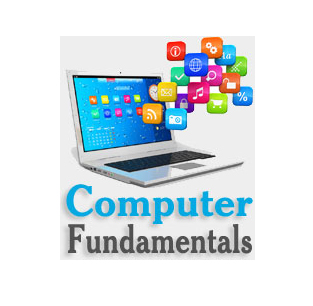Scanner
Scanner
Scanner is an input device that accepts paper document as an input. Scanner is used to input data directly into the computer from the source document without copying and typing the data. The input data to be scanned can be a picture, a text or a mark on a paper. It is an optical input device and uses light as an input source to convert an image into an electronic form that can be stored on the computer. Scanner accepts the source paper document, scans the document and translates it into a bitmap image to be stored on the computer. The denser the bitmap, the higher is the resolution of the image. The quality of scan increases with the increase in resolution. Scanners come with utility software that allow the stored scanned documents to be edited, manipulated and printed. Hand-held scanner and flat-bed scanner are the two common types of scanners.
Hand-held Scanners
Hand-held Scanners are portable and are placed over the document to be scanned. They consist of light emitting diodes. The scanned documents are converted and stored as an image in the computer memory. Hand-held scanners have to be moved at a constant speed over the document to be scanned, to get good quality scans. They are preferably used for low volume of documents, small pictures or photos. They are difficult to use if there is a need to scan a full page document. Some of the documents that are primarily scanned using hand-held scanners are price tags, label and ISBN number on books.
Flat-bed Scanners
Flat-bed Scanners provide high quality scan in a single pass. It is a box shaped machine similar to a photocopy machine and has a glass top and a lid that covers the glass. The document to be scanned is placed on the glass top, which activates the light beam beneath the glass top and starts the scan from left to right. They are largely used to scan full page documents.

Flat-bed Scanner