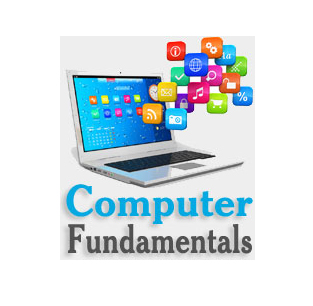Parallel Ports
Parallel Ports
Parallel data transmission involves sending data simultaneously on several channels (wires). The parallel ports on personal computers can be used to send 8 bits (one octet) simultaneously via 8 wires.
The first two-way parallel ports allowed for speeds of 2.4Mb/s. Enhanced parallel ports have been developed however to achieve higher speeds — the EPP (Enhanced Parallel Port) achieves speeds of 8 to 16 Mbps, and the ECP (Enhanced Capabilities Port), developed by Hewlett Packard and Microsoft has the same characteristics as the EPP, with a Plug and Play feature, allowing the computer to recognise the connected peripherals.
Where is the parallel port on a computer?
The parallel port is found on the back of the computer and is part of the motherboard. Below is an example of the DB25 interface found on the back of the computer.
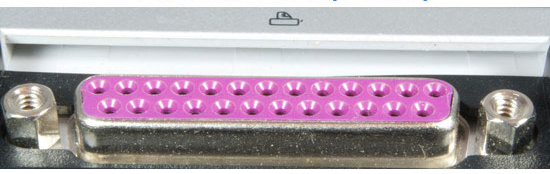
Parallel Ports ( DB25 )
What is the parallel port used for?
Today, the parallel port has widely been replaced by the USB port. However, below is a listing of various hardware components that have been used with the parallel port.
» Printer - The most common use for the parallel port.
» Scanner - Another commonly used parallel device is a parallel port scanner. Parallel port scanners are a popular alternative to SCSI scanners because of how easy they are to install.
» External drives - Another popular use of the parallel ports are external drives such as the Iomega Zip drive, which can be removed from one computer and placed onto another.