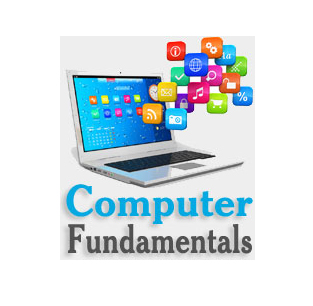Computer Ports
Computer Ports
A Computer Port is an interface or a point of connection between the computer and its peripheral devices. Sometimes a motherboard has ports built directly into the motherboard. A technician must be able to identify these ports readily to ensure that (1) the correct cable plugs into a port and (2) the technician can troubleshoot problems in the right area.
Many port connections are either male or female. Male ports have metal pins that protrude from the connector. A male port requires a cable with a female connector. Female ports have holes in the connector into which the male cable pins are inserted.
The main function of a computer port is to act as a point of attachment, where the cable from the peripheral can be plugged in and allows data to flow from and to the device.
A computer port is also called as a Communication Port as it is responsible for communication between the computer and its peripheral device. Generally, the female end of the connector is referred to as a port and it usually sits on the motherboard.
In Computers, communication ports can be divided into two types based on the type or protocol used for communication. They are Serial Ports and Parallel Ports.
Serial Port
A serial port is an interface through which peripherals can be connected using a serial protocol which involves the transmission of data one bit at a time over a single communication line. The most common type of serial port is a D-Subminiature or a D-sub connector that carry RS-232 signals.
Parallel Port
A parallel port, on the other hand, is an interface through which the communication between a computer and its peripheral device is in a parallel manner i.e. data is transferred in or out in parallel using more than one communication line or wire. Printer port is an example of parallel port.