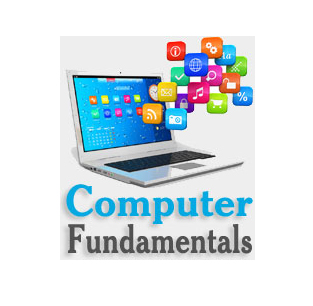Flow Chart Symbol
Flow Chart Symbol
The various flow chart symbols suggested by ANSI (American National Standard Institute) are show :
1. The Terminal symbol
It is used to indicate a point at which the flow chart begins or ends. It is an accepted procedure to insert the words START and STOP within the Terminal symbol. All flow charts must have START and STOP symbols.

Terminal symbol
2. Data, or Input / Output symbol
It is used to represent the logical positioning of input and output operation. The input operation means the entry of computer data and output operation generally means the displayed output information.
The I/O symbol shows an input operation for collecting data relating to a student's name, roll number and class. On the other hand the I/O symbol, shows an output opera¬tion for displaying the student's name, roll no, class and total marks obtained by him.
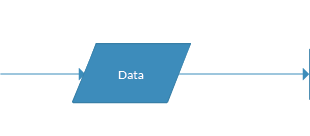
Data, or Input / Output symbol
3. Processing symbol
This symbol represents some operations on data. For example, arithmetic operations on data, or data movement from storage area (Hard disk, Magnetic tape etc) to main memory of computer, or sorting of a file etc. can be depicted in this symbol.
X = A + B
The above block indicates that X, A and B are memory locations in the main memory and it is required that contents of A and B be added and stored in X. In a programming language, these memory locations are called as variables. Thus, X, A and B are variables.

Processing symbol
4. Decision symbol
This symbol represents a logical operation showing a decision point in a program. The two main components of a Decision symbol arte:
1. A question that defines the logical operation.
2. The result of the decision (Yes, No).
The question asked within the Decision symbol is known as a conditional statement and the operation is called as logical operation. YES and NO are the only two answers possible and therefore there are two exits from the Decision symbol in most of the cases. These two exits are known as conditional branches of the decision.

Decision symbol
5. Annotation symbol
Programmers often want to write remarks or comments in a flow chart which do not affect the processing but clarify a particular point in the flow chart. The Annotation symbol can be used for this purpose and a trivial

Annotation Symbol
6. Flow symbol
A flow symbol is an arrow that shows the flow of program logic in a flow chart.

Flow Symbol
7. Connector Symbol
It is used to indicate a junction at which the flow chart comes from a part of the flow chart on another page
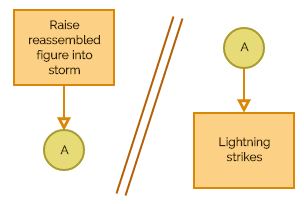
Connector Symbol
Predefined Process
In order to reduce com¬plexity, sometimes a group of instructions are detailed elsewhere and not detailed in the flowchart itself. Such group of instructions is given a name that can be referred to in the symbol called predefined process.

Predefined symbol
Printed output
If the output of a program is to be printed instead of being displayed on the screen

Printed symbol
OFFPAGE Connector
When a flowchart spans more than one page then the off page connector can be used to indicate entry to or exit from a page. However, the ordinary connector symbol can also be used for this purpose by suitable modifications.

OffPage Connector symbol