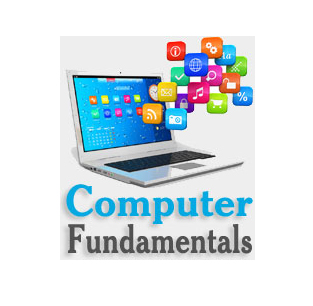Internet Architecture
Internet Architecture
Internet is a network of interconnected networks and is designed to operate without a central control. If a portion of the network fails, connection is made through alternative paths available. The architecture of Internet is hierarchical in nature. A brief description of the architecture of Internet is as follows:
Client
Client (user of computer) at home or in a LAN network is at the lowest level in hierarchy.
Internet Service Provider (ISP)
» Local Internet Service Provider (ISP) is at the next higher level.
» An ISP is an organization that has its own computers connected to the Internet and provides facility to individual users to connect to Internet through their computers.
» Local ISP is the local telephone company located in the telephone switching office, where the telephone of client terminates. Examples of local ISP in India are Bharat Sanchar Nigam Ltd. (BSNL), Mahanagar Telephone Nigam Ltd. (MTNL), and Airtel.
» The client calls local ISP using a modem or Network Interface Card.
Regional ISP
» Regional ISP is next in the hierarchy. The local ISP is connected to regional ISP.
» A router is a special hardware system consisting of a processor, memory, and an I/O interface, used for the purpose of interconnecting networks. A router can interconnect networks having different technologies, different media, and physical addressing schemes or frame formats.
» The regional ISP connects the local ISP’s located in various cities via routers.
» If the packet received by regional ISP is for a client connected to this regional ISP, then the packet is delivered; otherwise, packet is sent to the regional ISP’s backbone.
Backbone
» Backbone is at top of the hierarchy.
» Backbone operators are large corporations like AT&T which have their own server farms connected to the backbone. There are many backbones existing in the world.
» The backbone networks are connected to Regional ISP’s with a large number of routers through high speed fiber-optics.
» Network Access Point (NAP) connects different backbones, so that packets travel across different backbones.
» If a packet at the backbone is for a regional ISP connected to this backbone, the packet is sent to the closest router to be routed to local ISP and then to its destination; otherwise, packet is sent to other backbone via NAP. The packet traverses different backbones until it reaches the backbone of regional ISP for which it is destined.